How to hide CellTracker app icon on latest samsung devices and Android 10
1. On your Latest Samsung device home screen, swipe down to reveal the app drawer.
2. Tap the three vertical dots present on the upper-right corner.
3. Select Home Screen Settings
4. Find and select the Hide app option available at the bottom of the Home screen settings section.
5. Tap and select GPS App icon that you want to hide.
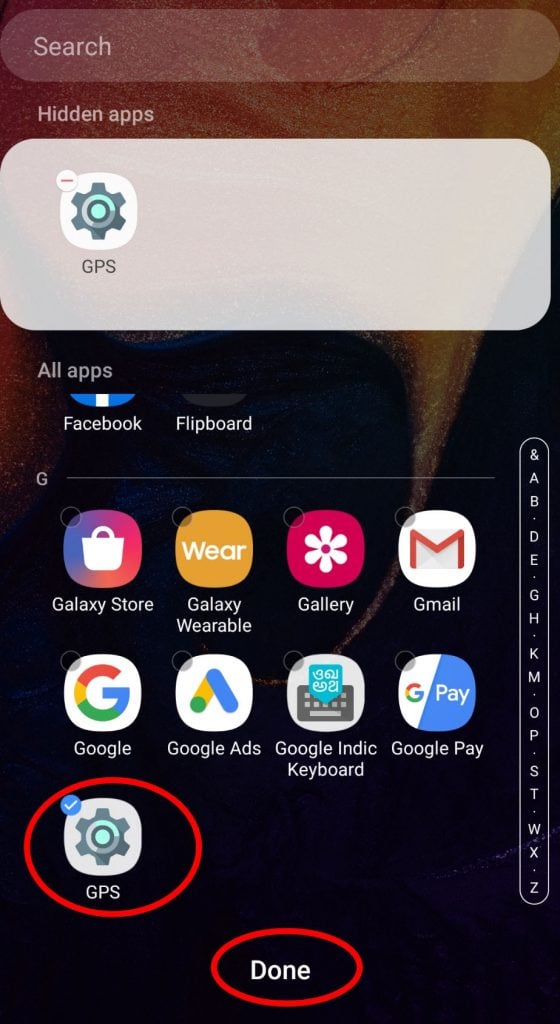
6. Once you’ve selected the apps, tap Apply.
This is one of the easiest methods to hide apps on your latest Samsung smartphones.
Now, whenever you wish to bring these hidden apps back on your home screen or app drawer, just follow the same route and select the Unhide option.
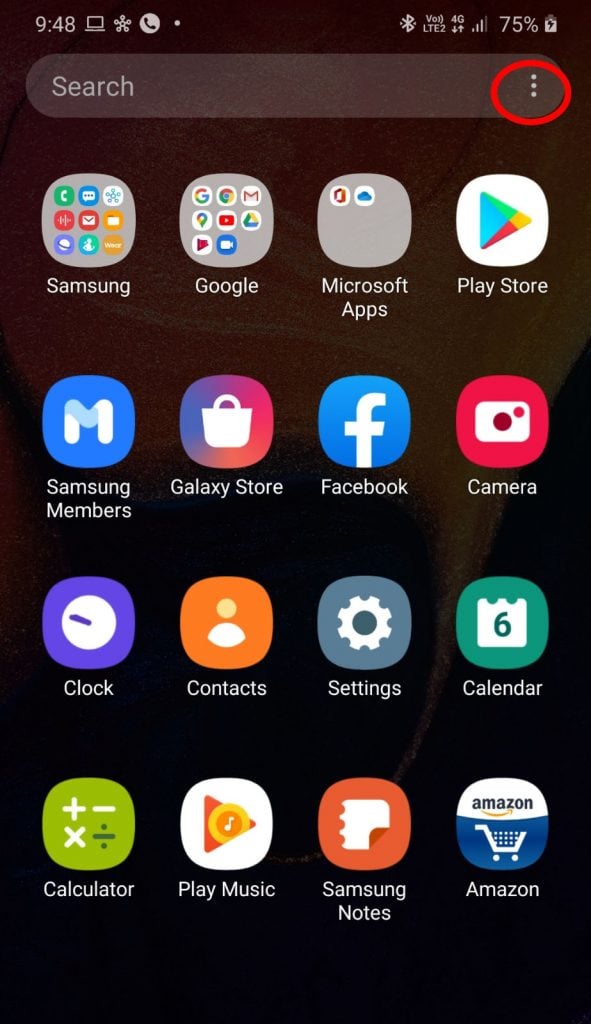
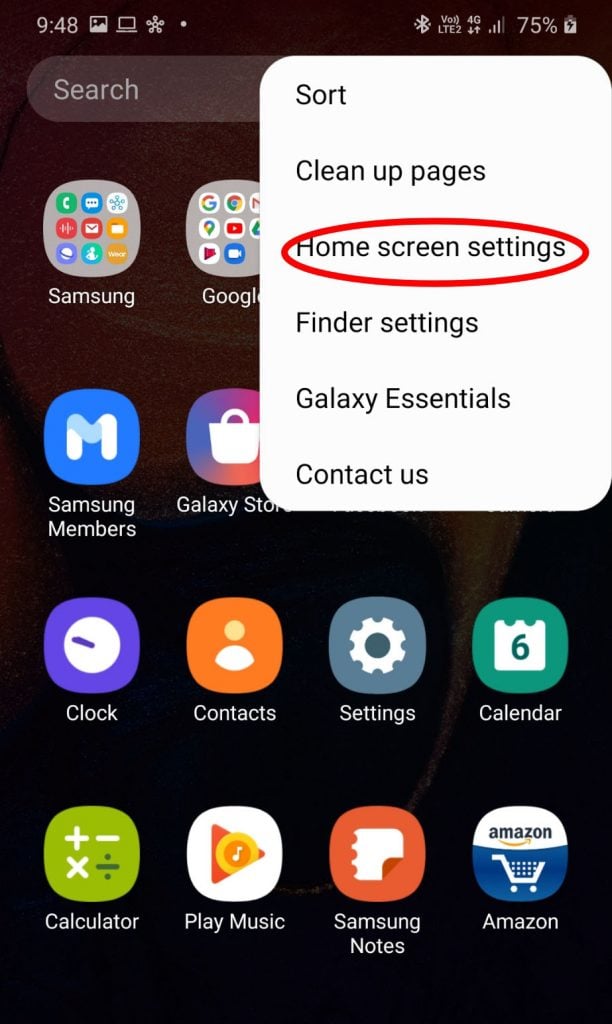
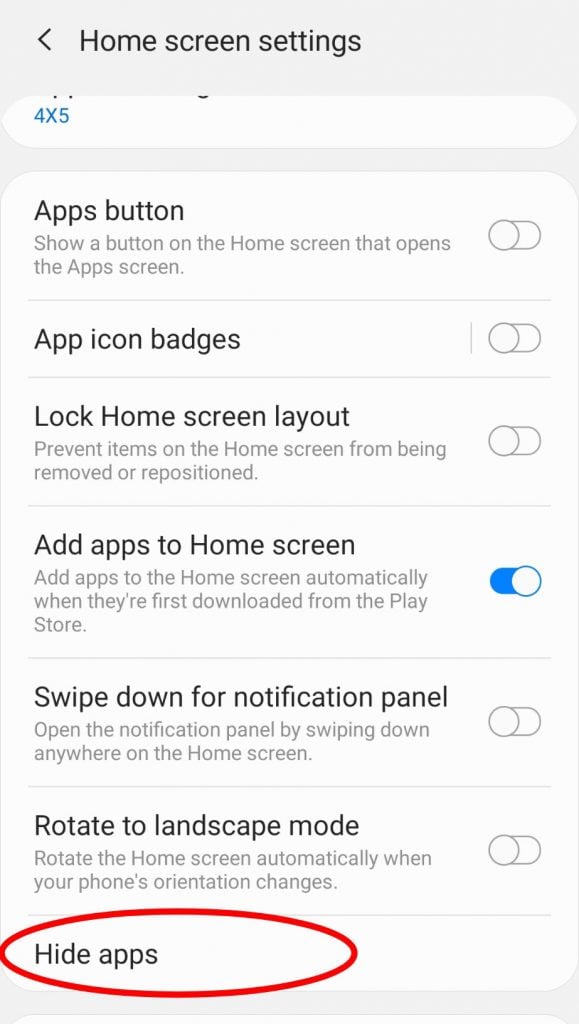
Leave A Comment?